Let’s see how Symphony is editing its footer in BCMS
Let’s see how Symphony is editing its footer in BCMS
This is what the Footer on the Symphony’s website looks like.
It has social media links, simple navigation, and a list of all the locations of Symphony’s offices.

Now, let’s dive into the BCMS and see how Symphony is editing the content in the footer
First, we have social media links and icons. They fill in the label, set the target URL, and set the source URL of the icon.

They continue this step with all three social media icons.
They can also add new ones to the list and reorder them by clicking the arrows located next to the trash bin.

Next in line is the simple navigation.
For navigation, they have two fields. First is the text, which is visible on the website, and after that, they select the page to which they want the button to be linked. Similar to social media icons, they can reorder navigation items as well.
This process continues until they have the full list of items in the footer navigation.

Last but not least, they display the locations of their offices worldwide.
They type in the Headline text and, after that, all the locations. Again, they can reorder and delete them anytime.
It’s simple as that.

Your shares are always appreciated!
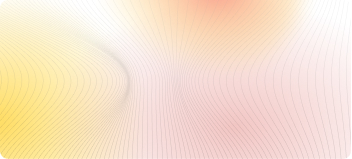
How Basket uses BCMS to handle multilingual content
Optimize global reach with BCMS multilingual content management. Basket ensures engaging user experience across languages efficiently.
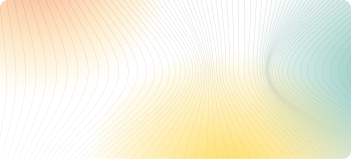
Natuera: Using BCMS for E-commerce Product Reviews
Elevate sales with online reviews. Natuera's choice of BCMS for product reviews drives informed decisions and boosts eCommerce growth.








