E-commerce CMS: How Basket Succeeded with BCMS
Looking for a CMS solution for an e-commerce website?
Here’s how Basket found it with BCMS
Basket is a simple e-commerce website. It uses BCMS as CMS for the complete content on the website, including managing products. It’s bilingual, making the content available in Serbian and English languages.

This means Basket has cut off costs and provisions from some 3rd party providers, like Shopify.
In this case study, we will walk through product management and see how Basket does it with BCMS.
Let’s get started!
First, let’s see what the website and product page look like.
Basket displays its products on the home page. We can initially see the cover image, price, and package size. Here, we can also sort products with filters.

Here’s what the product page looks like.
We have a short product description and ingredients description, and at the bottom of the screenshot, we can see part of the nutrition table. In this example, we can see that this product has 2 variants of packaging, 25g and 500g.

Now, let's dive into BCMS and see how it looks behind the curtains.
We are currently in the Products Entry, where all the products are listed. We are currently looking at the English versions of the products.
As a demonstration, we will go through one already created product and show how adding a product is done, step by step.

For this purpose, we have chosen 2 Sweet Crackers with Raisins.
First, they create a title and slug and choose if they want the product featured (displayed on top of the home page). After that, the Basket team fills in other information, which at the moment is used only for internal communication and more straightforward navigation through BCMS.

After finishing these steps, we have a product description and ingredients description fields next up.

After that, they move to the product variants widget. Here, they set the price of the product and the packaging size. Optionally, they can add a discount.

This product has two variants.
So, the Basket team has added another variant. They fill in the information again, as in the previous step.
It is possible to add more variants.

The next step is filling in the nutritional information.

As the last steps, they choose the type of product (which will help customers to filter and find the product easier) and, optionally, add SEO for this product page if the Basket team decides, for some reason, not to use the prefilled SEO data.
As you can see, BCMS can improve your SEO only if you want :)
After filling in the English version of the content, the Basket team chooses the Serbian language and repeats the process.
With the new version of BCMS, no build process is required. After updating the entry, changes made will be visible on the website in seconds.

Your shares are always appreciated!
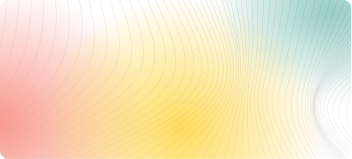
Let’s see how Symphony is editing its footer in BCMS
Elevate brand identity with BCMS customization. See how Symphony used headers, footers, and logos to define style and enhance user experience.
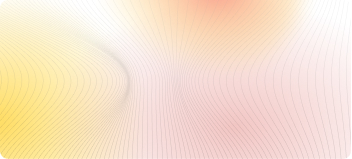
Natuera: Using BCMS for E-commerce Product Reviews
Elevate sales with online reviews. Natuera's choice of BCMS for product reviews drives informed decisions and boosts eCommerce growth.
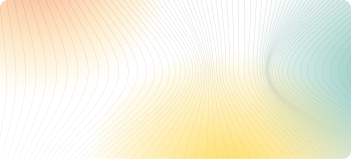
How Basket uses BCMS to handle multilingual content
Optimize global reach with BCMS multilingual content management. Basket ensures engaging user experience across languages efficiently.








